POWER BI INTEGRATION
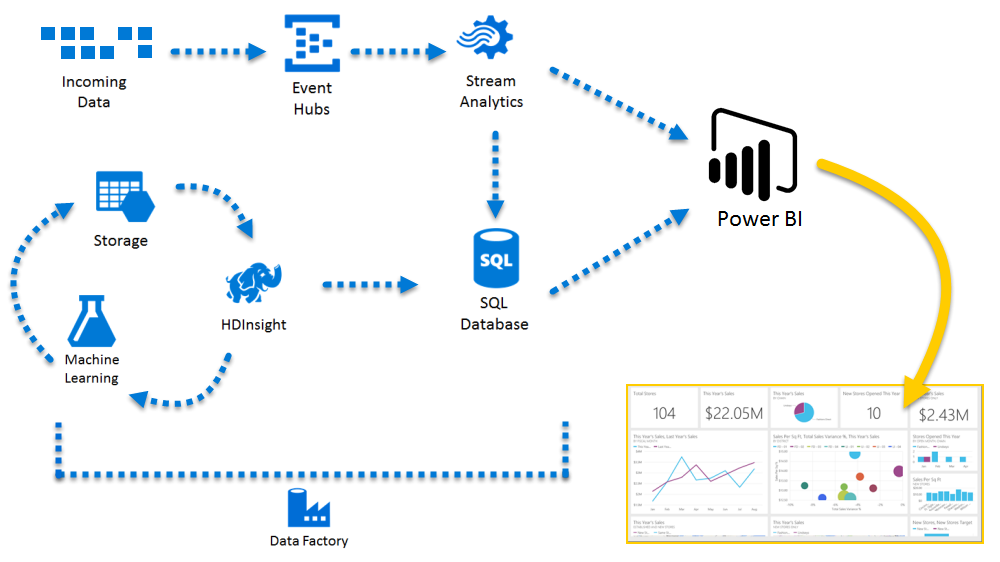
POWER BI INTEGRATION
Connect data from MMR to Power BI with just a few clicks
Power BI, developed by Microsoft, is a business analytics service that provides interactive visualizations and business intelligence capabilities with an interface simple enough for end users to create their own reports and dashboards.
Here are key features and aspects of Power BI:
Data Connectivity, Data Transformation and Modeling, Visualization, Dashboard and Reports, Power BI Service, Power BI Mobile App, Integration with Microsoft Products, AI Capabilities.
However, if you are referring to Make My Report application that allows users to create online forms, you can integrate data from such forms into Power BI using various methods.
- Data Collection with MMR:
- Use a form-building tool i.e. MMR to create online forms for data collection.
- Data Storage:
- Configure the form to store the submitted data in a data repository. This could be a spreadsheet (in the case of Google Forms or Microsoft Forms), a database, or another data storage solution.
- Data Integration with Power BI:
- Power BI supports integration with a variety of data sources. You can use Power BI's built-in connectors to connect to the data source where your form data is stored. For example, if your form data is in a spreadsheet, you can use the Excel connector. If it's in a database, you can use the appropriate database connector.
- Data Transformation and Modeling:
- Use Power BI's Power Query Editor to transform and shape your data as needed. This step might involve cleaning the data, creating relationships between tables, or aggregating data for better analysis.
- Report and Dashboard Creation:
- Once your data is loaded and transformed, create reports and dashboards in Power BI Desktop. You can use the visualizations and features in Power BI to analyze and visualize the form data.
- Scheduled Refresh (if needed):
- If your data source is dynamic and changes over time, you may want to set up a scheduled refresh in Power BI Service. This ensures that your reports and dashboards stay up to date with the latest form submissions.